
Existing Users
Continue your application at anytime.
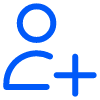
New Users
Email us for access to the application.
Note: For best results on the assessment platform, please use either Mozilla Firefox or Google Chrome as your web browser. Do not use Microsoft Edge or Explorer.
All organizations will be placed in a 3-year accreditation cohort upon approval. These groups are as follows:
Q1: January 15
Q2: April 15
Q3: July 15
Q4: October 15
3-year periods cost $3,250. CFs have the option of paying in full at time of submission, or paying in installments with the first payment due upon submission and subsequent payments due upon first and second anniversary of accreditation.
If you are unable to submit your assessment prior to accreditation expiration, you may be eligible for a 1 or 3 month extension. Please contact submissions@cfstandards.org for more information.
Access the password reset screen, enter the email address associated with your account, and a reset email will be sent to that email address.
If you do not receive a 'please check your email' notification after clicking 'Submit', check that you used the correct email address.
If you do not immediately receive an email, check your junk-mail folder.
If you are uncertain which email address is linked to your account, inquire through submissions@cfstandards.org
To access sample documents, log in to application.cfstandards.org, click the ‘Documents’ tab, and then select ‘Shared’ at the right side of the screen.
Make sure you’re at the above link, and not the assessment, or the documents tab will only show you the documents you attached to the assessment.
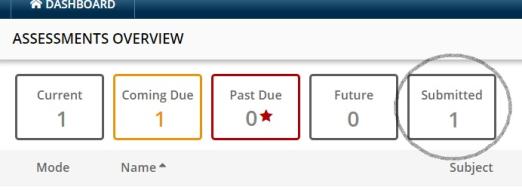
Previously submitted applications can be accessed through the ‘Submitted’ icon under the ‘Assessments’ tab on the right side of the application dashboard.
If while trying to load the assessment platform you see only a blue 'loading' image labeled "Preparing Application", you may need to clear your browsers' cache. Allow the page up to a minute to load in case of poor connection.
To clear your cache on Google Chrome, hit CTRL+Shift+Delete. Be sure to select "the beginning of time", and the "cached images and files" item.

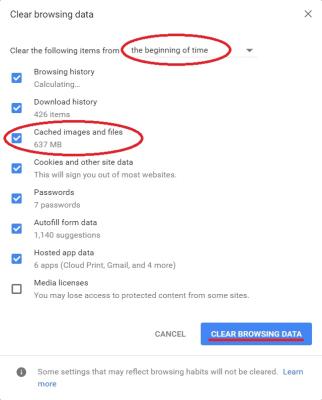
Six months prior to accreditation expiration, you will have access to an accreditation renewal application.
You are not required to signal intent to pursue renewal in order to have an assessment generated.
When applying for accreditation renewal, only upload documents that are new, have been revised, or have been replaced since previous accreditation.
Documents such as the Form 990, an audited financial statement, and a list of supporting organizations will need to be completed annually. Other documents, such as the IRS determination letter may only have to be uploaded once. Please carefully review each section and note whether changes have occurred.